
Clonard Road Club
 Home
Home- |
- Club history
- |
- News
- |
- Club League
- |
- Events
- |
- Women's
- |
- Cycle routes
- |
- Sportive Page
- |
- Racing Page
- |
- Archives
- |
- Contact
Home > 2014 MEMBERSHIP RENEWAL
Club Membership 2014
For 2014, all membership payments will be handled directly through the new Cycling Ireland system, online only - there will be no cash/cheque payments as in previous years.
Remember - your 2013 Club and Cycling Ireland memberships came to an end on 31st December, so you will not have insurance from 1st January 2014 until you renew!
When renewing your membership, the total amount due includes your Club Fees for 2014, plus your Cycling Ireland Fees for 2014.
Please note that as in 2013, there will
be no 'one day' licenses in 2014,
so if you intend to take part in the Club League races,
you must take out the 'Limited Competition' membership level.
so if you intend to take part in the Club League races,
you must take out the 'Limited Competition' membership level.
**** PLEASE
READ THIS PAGE BEFORE RENEWING YOUR MEMBERSHIP ****
The new system introduced by Cycling Ireland (known as the 'Portal'), went live back in November 2013. There were some initial teething problems, however these all seem to have been ironed out now, so we would encourage everyone to renew their memberships as soon as possible to ensure you have the necessary insurance cover while taking part in Club Activities.
There are still some 'pitfalls' which people might still encounter while renewing. To help you through the process, we have created this guide (see below) - this should see you through the process, step-by-step, and hopefully without any issues.
Before we start, please note that in some Internet browsers (i.e. Microsoft's Internet Explorer), the Portal may not work correctly as the version of the program you have installed on your computer might not be compatible with the new functionality introduced with the new system.
Now, this sounds a bit more complex than it is really. Basically, if you have an alternative browser installed (such as Firefox or Chrome), then it is best to use this, rather than Internet Explorer.
If you only have Internet Explorer installed (as most Windows computers will), you can very easily get Google's "Chrome" browser, or Mozilla's "Firefox" browser for free. These are just an alternative to using Microsoft's browser, and the Portal works perfectly with either.
To get either browser, click here or here and download the programs to install them on your computer.
Renewal Process Overview:
1 - Request your new password for the CI Portal
2 - Activate your Account
3 - Select the Membership level and CI License you require
4 - Submit the request
5 - Wait for Club Secretary's approval
6 - After approval, log in and pay the fees
7 - Wait for license to be posted out by CI
NOTE for Underage members: A Parental Consent form will be required for all U16 Cycling Ireland Members.
This can be downloaded and filled in by your parent or guardian by following the links on the CI Website as in the screenshot here....
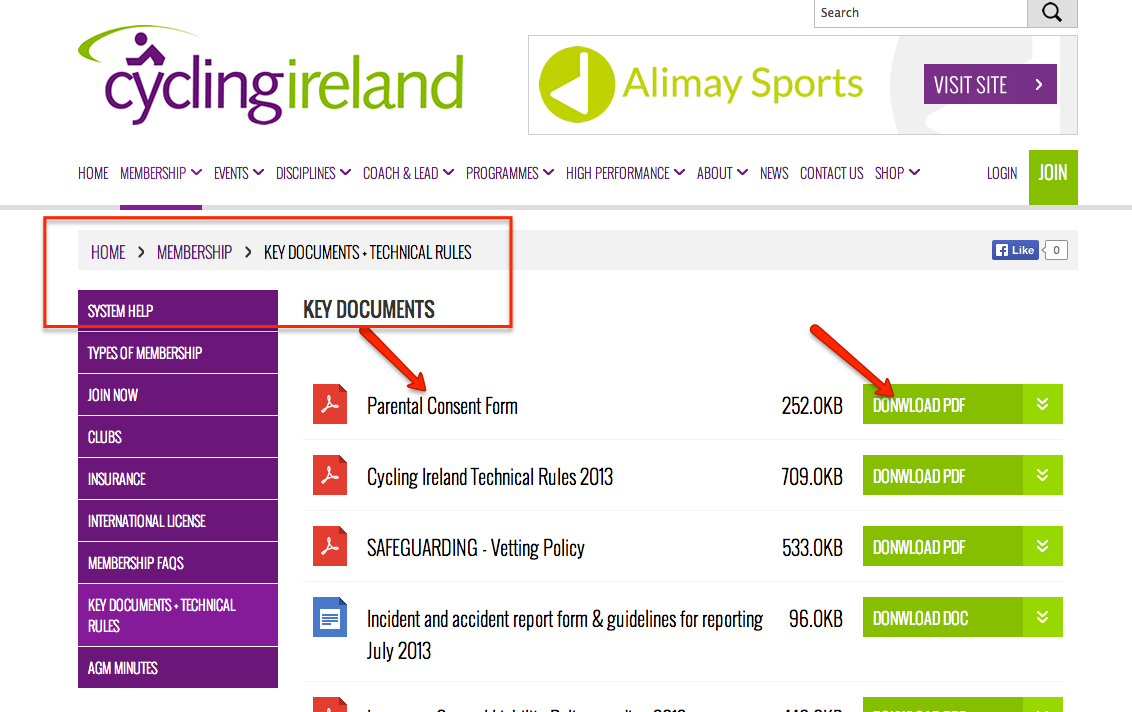
___________________________________________
Membership Renewal, STEP 1
So - even though you may have had a license in 2013, you will still need to start the process by requesting a new password on CI's Portal.
Basically they suspended everyone's accounts and scrapped everyone's passwords from last year and set members accounts up as 'new' members on the 'new' system.
You will need to use the exact same email address that you used in 2013. Only one email address can be used per person (no sharing of email addresses is permitted on the system).
If you cannot remember which password you used, contact the Club Secretary (secretary@clonardroadclub.com) and we can check on the system for you.
Go to www.cyclingireland.ie website, and select the link for 'login'....
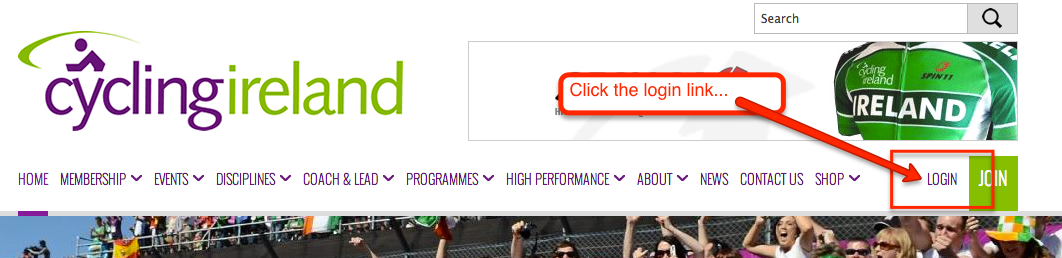
Enter your email address in the box, and select the link for '1st time access'. Even though you were previously registered with CI in the past, what they mean here is that it is your first time to access this new system.
So, DO NOT click on the 'sign in' button :)

You will be asked again for your email address, and within a few minutes you will get an email with a new 'random' password. And shortly after that, another email (like this one below) with a link to 'activate' your account on the Portal. Just click on the link, use the random password you just got, and then you can set yourself a new password that you can remember...
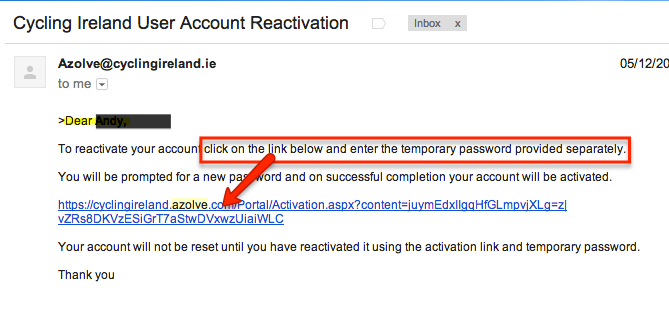
So, once you have reset the password and activated your account, you can then log in as normal on the Portal....
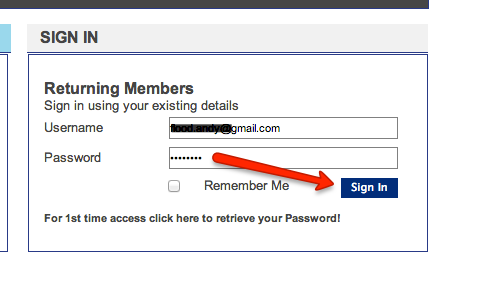
This is the main screen for the Portal. It contains 'tiles' for different functionality (My Profile allows you to change your personal details.....Transfer Request for changing Clubs.... and so on)....
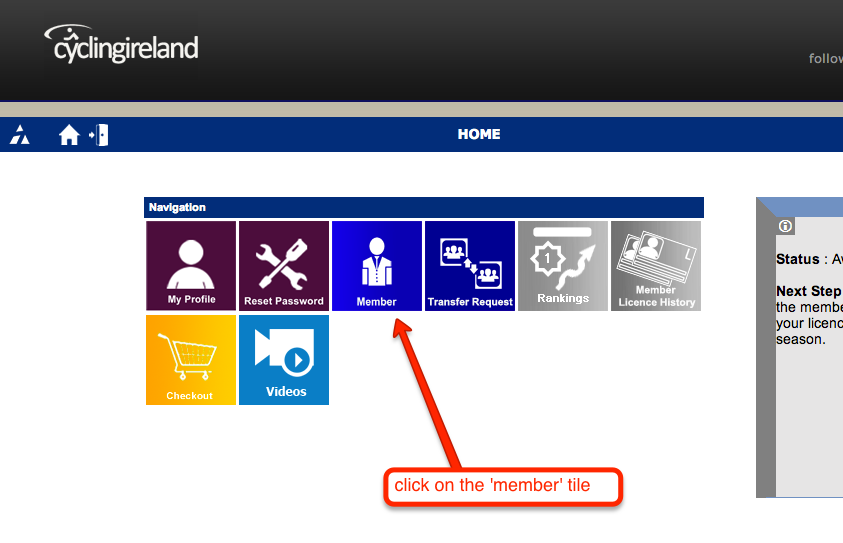
To renew membership for 2014, just click on the 'Member' tile and you can view all of your details. If everything looks ok, then you only need to make two changes on the screen - CI License Type, and Club Membership Type....
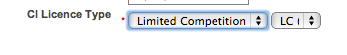
at the bottom of the screen you select the correct membership type, depending on your license...
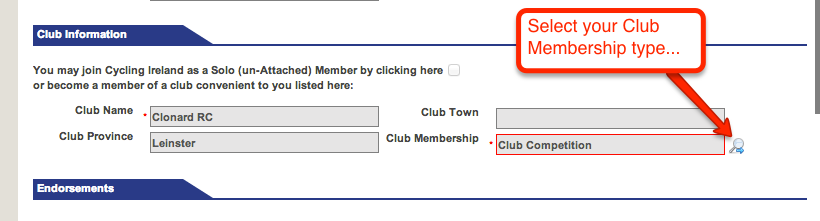
Then click the next button.
Here is some help regarding the license types:
Full Competition
Only for those participating in Cycling Ireland Races (also covers everything else including Club League and Interclub Leagues).
Limited Competition
If you want to take part in Club races such as Interclub Leagues, or our own Clonard Road Club League, then you will need this licence. Right now you might think you’ll never race but races are handicapped meaning nobody gets left behind and they are also great fun so don’t rule out the possibility of a race this summer!
Leisure Only
This is the minimum membership level for existing members of the club. This membership allows you to take part in our training rides or touring/sportive events like the An Post Cycle Series or The Wicklow 200.
After clicking next, you will see a 'review' screen....
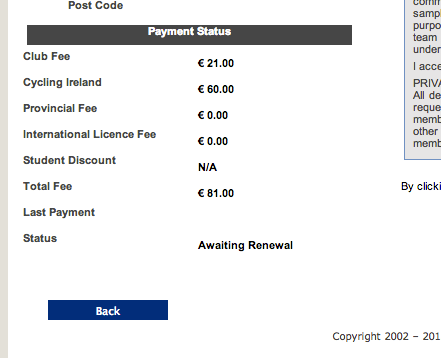
If everything is ok, click 'submit'. Your status will change to 'awaiting approval'. This is where you leave it for the moment, and wait for the Club Secretary to 'approve' your application. After that is done, you will get an email to let you know you can log in and complete your transaction (i.e. pay)....
You will see then your application has changed to status 'Awaiting Payment'...
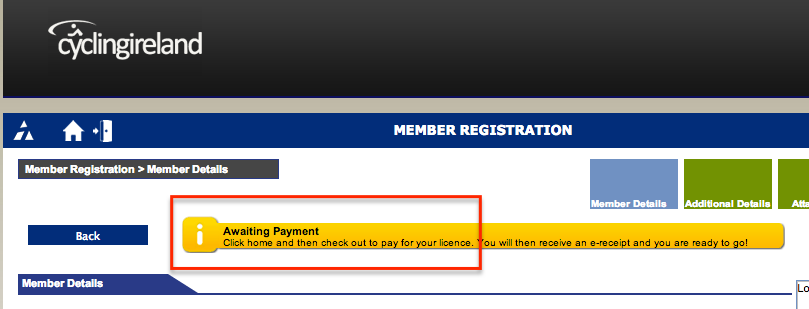
Email letting you know...
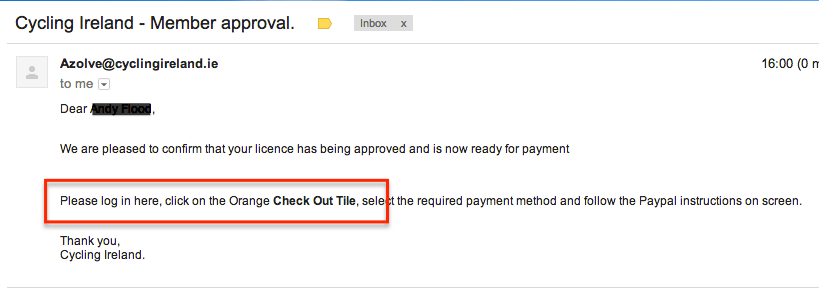
So just log in and go to the 'checkout'....
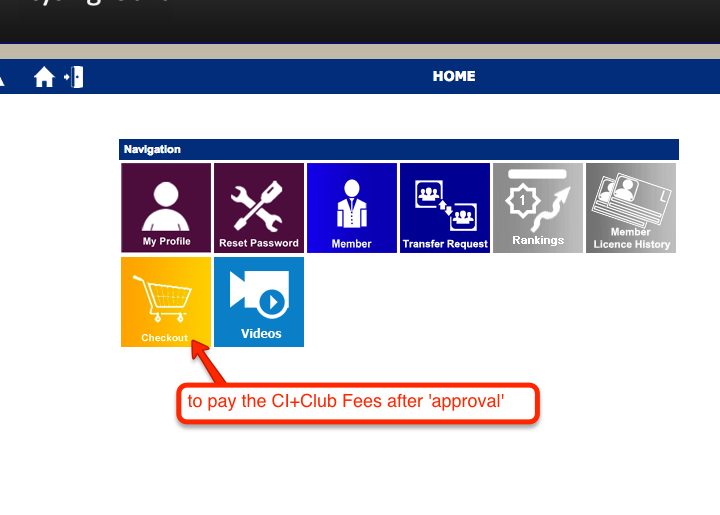
Here is the 'checkout', and you can see your application is awaiting payment, and just click the PayPal link....
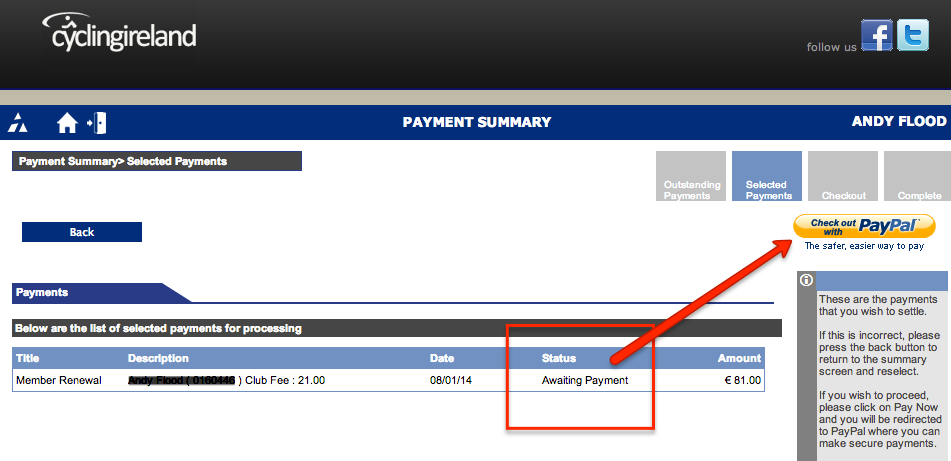
Now you will leave the CI Website and be directed to PayPal. Not having a PayPal account is more awkward, but it is not mandatory as you can still pay 'through' PayPal, but using your own Credit/Visa-Debit Card....
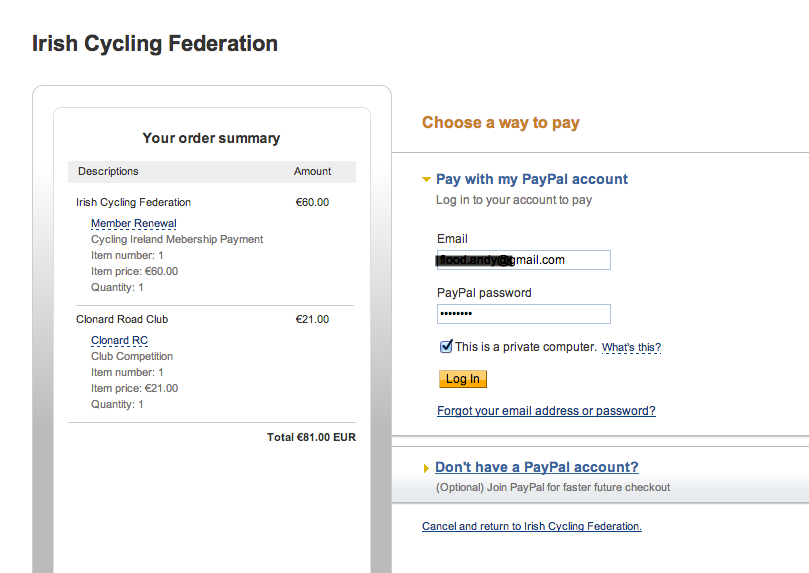
After logging in you will see a Review Screen (just click 'continue' on that screen then).
(If you have no PP Account, just select the link shown in the above screenshot...some help can be found here below, at the bottom of this page)
So, once you haven't blown your credit card limit, you will see on the CI Portal now that your transaction is complete, you will see your 2014 license number, and will get an email shortly with details from CI.
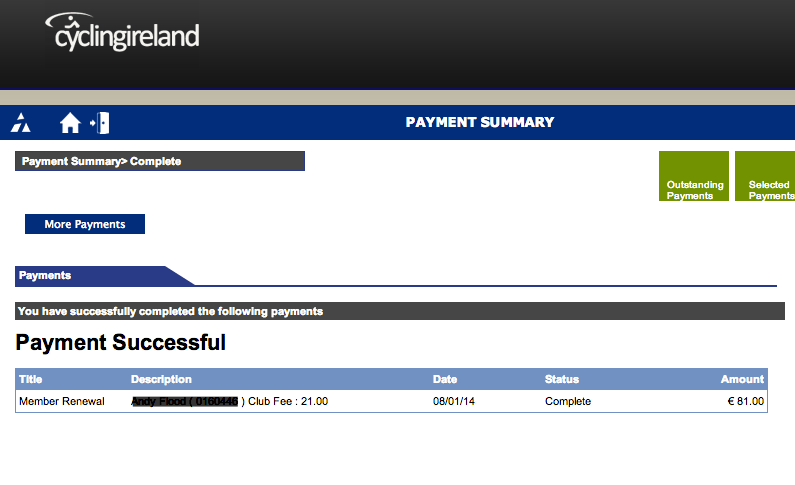
Your status will change to 'Registered'. Nothing to do now except wait for Postman Pat to deliver it...
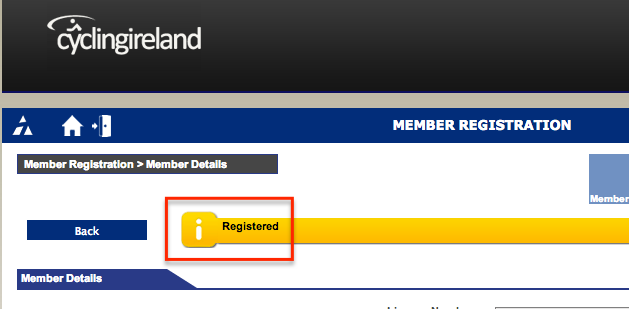
HELP FOR PAYPAL IF YOU DO NOT HAVE AN ACCOUNT ALREADY, OR YOU DO NOT WANT ONE........
If you have not used PayPal before, you can pay via Credit Card or Laser Card (if the laser card is the new 'visa-debit' type).
Simply enter all your information in the form, which looks like the example below - and remember, the PayPal website is FULLY SECURE...
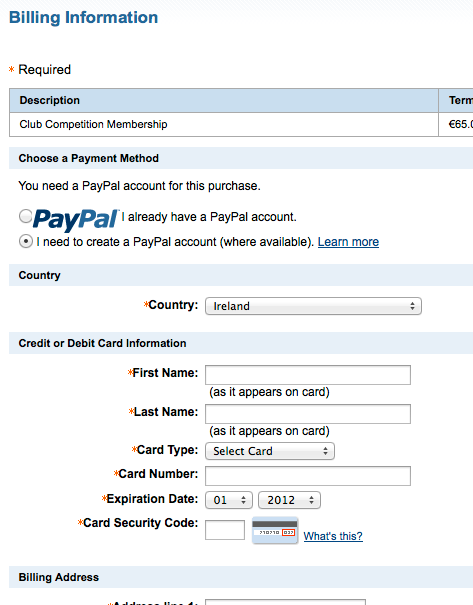
Finally, at the bottom of the page there will be a special, random code for you to enter - this is just standard Internet protocol to ensure *you* are actually entering the data, and it is not some computer program or spam program etc (the code is different every time, for every user)....
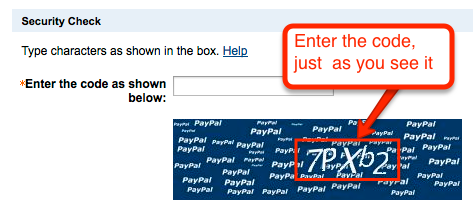
Latest news
Tour of the Four Counties 2011 (more)
General club news July 2011 (more)
Club racing news July 2011 (more)
Roth Ironman Triathlon (more)
Club racing news June 2011 (more)
Archive news
Use the drop box to view a list of all news items.
|
All content ©
Copyright Clonard Road Club. All rights reserved
|









